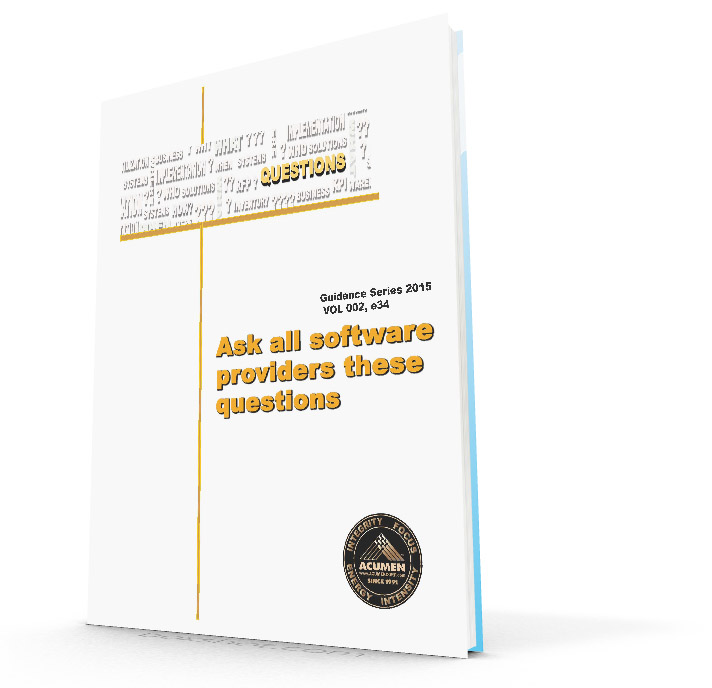Many of our clients are in a quandary when considering cloud applications as opposed to self maintained or third party hosted ERP solutions. I can certainly understand why, given the amount of press the “new” cloud option is getting. Time to take a serious and hopefully impartial look at the realities of each option.
Cloud Deployment or SaaS
You would have to be a recluse not to have heard about this innovative option for automating your enterprise. Often called SaaS (Software as a Service) this mode of software deployment allows the corporate user to forget about the hassles of maintaining a server in house, leaving the system maintenance functions to a software provider somewhere in the world (read that as cyber space) who does the backups, the software patch, major updates, and ensures that your software is available wherever you are …. whenever you need it….for a reasonable monthly fee. The fee is basically a rental. Sounds great and it can work for some organizations.
The upsides are clear and basically stated above. Whatever I missed can certainly be found in marketing materials.
Now let’s talk for a minute about the cons. First of all you need to be concerned about protecting the security of your data. Having gone through a complete hacking of my system I am naturally a skeptic about data being totally secure when flying back and forth over the internet. I am particularly protective of my company’s financial data. My own personal hacker got to my system from Turkey of all places. He took all of my document files. Luckily he felt remorseful and returned my data. He said he wanted to demonstrate his worthiness to become an employee.
Sure. That’ll work!
Since then our systems have been completely secured here in our offices. Financial and competitive data are protected and in our case never transmitted over the internet. Call me paranoid if you like, but that scenario must be considered.
The second downside to consider might not occur to you during the decision making process. Who owns your data? Sounds outlandish, but there is a debate in the industry about that very subject. In some circles it is believed that once you relinquish your data to someone else to manage they can lay claim to it. My hope is that this legal issue is sorted out by the time you read this but be very careful as you make your decision on cloud applications…and oh by the way…don’t miss a payment. Just saying.
A final thought and this came as the result of a reminder from one of my very technical team members. Of course it applies to all options, but your cloud application will only run as effectively as your communications infrastructure. One of our clients is on a barrier island near the east coast. Our discussions with them reinforce the reality that uptime becomes a real issue when internet reliability is in question.
In House Hosting
This is of course the most common software deployment option. Your server is safely tucked away in your computer room. You own (license) the software. You or someone on your staff is responsible for backing up the system, working with your provider to install appropriate updates, and creating and securing a communications infrastructure. The pros to this option are obvious. You have control of the data and can protect it using firewalls, virus and Trojan fighters such as McAfee and the appropriate and procedurally logical use of passwords. There is no question about who owns the data.
The cons revolve around the degree to which you want to be information systems experts. These days it doesn’t take much expertise to manage a server and all the local connections. Dell and Microsoft give you those tools. Of course most of us also have outside sales and service people. As with the cloud you still need to define and deploy a sound communications infrastructure. The same restrictions apply in terms of internet connectivity so don’t forget this vital step in defining what your information systems will look like now and in the near future.
Third Party Hosting
Not technically the “cloud” (at least in the marketing sense), this option adds some pros and a few of the cons of both options above. In this mode of deployment you typically own (license) the software and a third party (sometimes called a “server farm”) manages your server. They will do backups, apply patches, ensure uptime, and failover.1 They have very sophisticated communications capability and many technicians looking after your precious data. And you clearly own the data as with the in house option.
If you are looking to shed the responsibility of information systems infrastructure this is quite a nice option. Most people look for a local provider so that they can meet with the hosting company periodically. But there are many national providers that have solid reputations in hosting ERP applications. Some even specialize in particular software brands and suites.
In terms of cons, you are still limited by the connectivity afforded you as the result of the internet or other communications protocols at the points of usage. I often refer to these as your ‘points of productivity’. In other words, if your headquarters and field force are in some way hindered by local connectivity all the sophistication in the world at the host site won’t ensure reliable throughput.
Also, when considering this option explore the cost associated with having your own server installed at the host site. Some hosting sites will place several businesses on the same server. I naturally gravitate away from that option, but do consider the implications for yourself and your company.
Decisions, decisions
Believe me I am not championing any one deployment methodology. I am, however, encouraging you (as I always do) to make this a business decision and not a technical one. You have to ask yourself how much of the information systems deployment you want to manage and control yourself and what you are willing to relinquish to outside experts. You also have to face the reality of investment in connectivity at your points of usage whether that be remote warehouses or salesmen using iPads. It’s a strategic planning process. Don’t shortcut that process.
My two cents.
1 Failover is a backup operational mode in which the functions of a system component (such as a processor, server, network, or database, for example) are assumed by secondary system components when the primary component becomes unavailable through either failure or scheduled down time